-
Banking
-
Borrowing
-
Investing
-
Planning
-
Insurance
-
More Services

MOBILE
WALLET

MOBILE WALLET
- More Services
- Mobile Wallet
NLCU now offers a new and easy way to pay! Whether you use an Apple Device, Samsung Galaxy smartphone, or Android device, you can load your Interac debit card for secure and easy purchases.
Using your Mobile Wallet is fast, convenient, and secure. Check out faster with the device that’s already in your hand – there’s no need to bring your wallet. Use it at any retailer that displays the Interac Flash logo of Mobile Wallet logo and with a click or two, you’ll be on your way. When you pay in stores, Mobile Wallet payments are authorized by your mobile device’s security features and it doesn’t share your actual card number so your information stays secure.
Adding a card to Apple Pay
On your iPhone:
- Open the Wallet app.
- Tap the “+” sign in the upper-right corner.
- Follow the onscreen instructions to add your credit union debit card.
On your iPhone via the NLCU Mobile App:
- Login to your NLCU Mobile App
- Go to “Settings”
- Select “Setup Apple Pay”
- Follow the onscreen instructions to complete setup, verify your identity, and activate the card in Apple Pay.
On your Apple Watch:
- Open the Apple Watch app on your iPhone.
- Go to the My Watch tab. If you have multiple watches, choose one.
- Tap Wallet & Apple Pay and select Add Debit Card.
- Follow the onscreen instructions to add your credit union debit card.
On your iPad:
- Go to Settings.
- Tap “Wallet & Apple Pay” and select “Add Debit Card.”
- Enter your card’s security code to add your debit card affiliated with your iTunes account. Or, select “Add a different card,” and use your iPhone camera to scan the card information.
Macbook Pro with Touch ID:
- Go to System Preferences.
- Tap “Wallet & Apple Pay” and select “Add Debit Card.”
- Enter your card’s security code to add your debit card affiliated with your iTunes account. Or, select “Add a different card,” and use your iPhone camera to scan the card information.
How to pay with Apple Pay
Paying in stores
Apple Pay is the easiest way to pay in stores with your iPhone and Apple Watch. You can quickly check out using the devices you carry every day.
iPhone 8 or earlier
With Touch ID, rest your finger or thumb on the home button and hold the top of your iPhone near a contactless reader until you see Done and a checkmark on the display.
iPhone X
Double-click the side button, then glance at the iPhone X to authenticate using Face ID or enter your passcode. Hold your device near a contactless reader until you see Done and a checkmark on the display.
Apple Watch
Double click the side button and hold the display of your Apple Watch a few centimeters away from the contactless reader. Wait until you feel a gentle tap and see Done and a checkmark on your display.
Paying in apps and on the web
Use Apple Pay to make purchases in all kinds of apps on your iPhone and iPad. Paying is as simple as selecting Apple Pay at checkout and completing the payment using Face ID or Touch ID.
Apple Pay is also the easier, safer way to pay online in Safari on your iPhone, iPad and Mac, as you no longer have to create an account or fill out lengthy forms. Simply pay and go. You can also pay on your MacBook Pro using Touch ID.*
Where to use Apple Pay
You can use Apple Pay in stores, within apps, on the web in Safari, for transit in some countries and regions, and in Message Apple. 1, 2In stores
Use Apple Pay wherever you see one of these symbols. 3 Or search for Apple Pay in Maps to see nearby stores that accept Apple Pay.
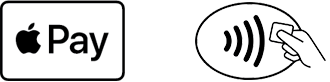
In China mainland, use Apple Pay wherever you see one of these symbols.

In Japan, use Apple Pay wherever you see one of these symbols.

1. In addition to accepting Apple Pay, the merchant must accept your payment card and payment network.
2. In China mainland, you can use Apple Pay on the web in Safari only on compatible iPhone and iPad models using iOS 11.2 or later.
3. Some stores might have this symbol on their card readers and point of sale terminals, but they might not be currently set up to accept contactless payments, including Apple Pay. If you can’t use Apple Pay at a store that is displaying the contactless payment symbol, let us know.
Adding a Card to Google Pay
On your android smartphone:
- Download Google Pay from the Google Play Store.
- Open the Google Pay app.
- Tap the (+) sign.
- Follow the on-screen instructions to add your card.
On your android wearable:
- Open Google Pay on the android wearable.
- Tap (+) to Add Card to choose from cards on your phone.
- Follow the on-screen prompts to complete setup.
Paying with Google Pay
With your android smartphone:
- Unlock your phone.
- Hold your phone over the terminal until you see a blue check mark on the screen.
With your watch:
- On your watch, open the Google Pay app.
- Hold your watch over the contactless payment terminal until you hear a sound or feel vibration from your watch.
When paying within apps:
With Google Pay, you can check out in apps without having to enter your payment information. Shop, order takeout, or get tickets with the press of a button.
Where to use Google Pay
Google Pay works wherever Interac Flash® is accepted. Just look for the Interac Flash® logo or contactless symbol at the checkout. Some stores will also display the Google Pay logo.
You can also pay online and in-app wherever the Buy with Google Pay button is displayed.
Adding a Card to Samsung Pay
On your Samsung Galaxy smartphone:
- Open Samsung Pay App. On most Samsung smartphones, the Samsung Pay app is pre-installed.
- Follow on screen instructions to add your (CU Debit Card) to verify your identify by completing one of the three authentication methods.
- You’re all set to start using Samsung Pay.
Paying with Samsung Pay
Simply swipe up from the home button on your Samsung smartphone to access your card, use either PIN, iris or fingerprint to authorize your purchase. Hold your Samsung smartphone over the payment terminal to complete your transaction.
Where to use Samsung Pay
Samsung Pay works wherever Interac Flash® is accepted. Just look for the Samsung Pay,
Interac Flash® or contactless symbol at the checkout.

Manage your money with even more ease
From income tax services to foreign exchange, we offer a wide range of additional services to make managing your finances even easier with us.



