NLCU Partners in Energy-Efficient Renovations Program for St. John's Homeowners
NLCU is pleased to announce its partnership in a new program that offers guidance and financing options to homeowners in St. John's looking to reduce their home energy consumption.The Shift Program provides free guidance to support energy efficiency renovations for homeowners within the City of St. John's. As a partner, NLCU will provide financial advice and solutions to participating homeowners planning to make energy-efficient renovations to their homes.
This new initiative is a collaboration between the City of St. John's and econext, a non-profit organization dedicated to accelerating and supporting the green economy. The Shift Program is carried out with assistance from the Federation of Canadian Municipalities, Green Municipal Fund, an endowment created by the Government of Canada.
For more information on the program or to book a free appointment, call 709-979-0362 or visit maketheshiftnl.ca.
Fraud Alert: Emerging Smishing Scam Posing as NLCU
Members should be aware of a new fraud scam taking place that sends a text message asking you to click a link to receive a tax refund. The fraudulent text message reads: “NLCU TAX: You’ve received a refund – deposit now!”If you receive this text message, do not click the link. Delete the message.
We ask members to always verify through official NLCU channels any unexpected or suspicious message claiming to originate from your credit union.
Protect Yourself from Smishing
Scams that send fraudulent text messages pretending to be from reputable companies in order to trick you into revealing personal information are called smishing. Here are a few important tips to remember to protect against smishing attempts:
- Be suspicious of unsolicited messages
- Verify information through official channels
- Never click on a suspicious link
- Be cautious about providing personal information
Learn more about safeguarding your accounts online by visiting Get Cyber Safe and the Canadian Anti-Fraud Centre.
Logging into banking for the first time
- Log in: Log in to online banking and the app with your NEW Member ID and existing Personal Access Code (PAC/password).
- Please attempt to log in no more than twice. A third unsuccessful attempt will result in a 24-hour lock out. Please contact your branch for assistance if necessary.
- Look up your new Member ID on the letter we sent you in the mail or use this tool to lookup your new Member ID.
- The lookup tool requires the use of the email address on your account and only works for personal accounts, not for business accounts.
- 2-Step Verification: Re-enable your 2-Step Verification settings as prompted to either your mobile phone number or email address.
- Save Login Profile: Save your online login profile by selecting “Remember Me.”
- If you already had a saved login profile you may need to remove the old profile first by choosing “Manage Login Profiles” and then “Delete.” On the mobile app, you may need to delete and re-install the app to reset this feature.
- Accept the update to the mobile app, if prompted.
- Complete all steps noted above, plus:
- Small Business Setup: Accept the upgrade to Small Business Banking and the Direct Services Agreement.
- Delegates: Set up your Delegate Profiles in the Delegate Manager.
- Account Consolidation: Consolidate your accounts in the Account Consolidation Manager.
Media Centre
COVID-19 Update to Members
NLCU is committed to keeping our lines of communication open to inform you of our latest COVID-19 safety measures.
Select Image



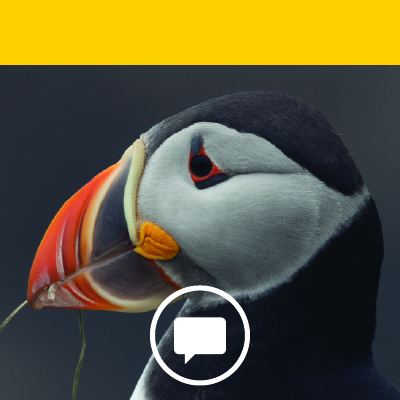
.png)
(1).png)
.png)

